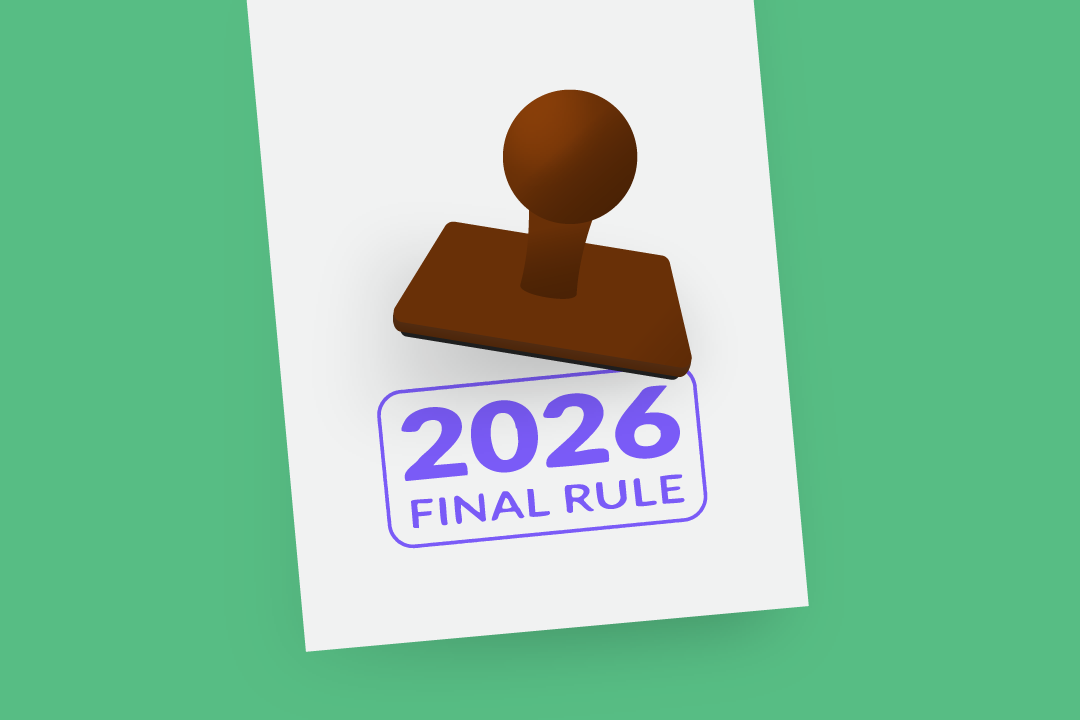What PTs Need to Know About Medicare Administrative Contractors
Getting to know your Medicare Administrative Contractor (MAC) can really pay off for your practice. Here’s why!

Subscribe
Get the latest news and tips directly in your inbox by subscribing to our monthly newsletter
If you’re in rehab therapy, you’ve likely sunk your teeth into the 2022 final rule by now. And, of course, there’s a lot to chew on. But, when CMS makes changes and updates throughout the year, how can you ensure you remain up to speed? The answer lies with your Medicare Administrative Contractor (MAC). Staying in touch with your MAC can keep you informed of the latest goings on—from meaty intel to smaller bits and pieces of info that affect your everyday practice. So, let’s get to the core of what MACs are and why it’s worthwhile getting to know yours.
Basic MAC Facts
So, what are Medicare Administrative Contractors, anyway? Essentially, MACs are companies (like Palmetto GBA or Noridian) that work as intermediaries between you and Medicare. Broadly, MACs do the following:
- Enroll PTs in the Medicare program;
- Provide PTs with training and resource materials;
- Protect Medicare program integrity through provider education, audits, and regulatory enforcement;
- Process Medicare claims; and,
- Handle appeals for denied Part A and B claims.
MACs are assigned to PTs based on geographic location. As of now, there are 12 MAC jurisdictions for Medicare Part A and B, and four for Durable Medical Equipment (DME). To find out who your MAC is, check out this resource (listed by state) here. It’s important to note that MACs don’t deal with Medicare Advantage (Part C)—only Medicare Parts A and B, and DME.
While MACs across all jurisdictions have many similarities since they all follow the same national coverage determinations (NCDs), they differ in local coverage determinations (LCDs). MACs develop LCDs to further define and/or expand on NCD coverage policies for each jurisdiction and are based on whether an item or service is considered reasonable or necessary.
This is a compelling reason to not only get to know your regional MAC, but to also learn more about LCDs in your jurisdiction and how to implement them properly.
MACs hold the keys to the LCDs.
“Compared with NCDs, local coverage determinations are given more leeway in certain areas,” explains WebPT Senior Vice President of Revenue Cycle Management, John Wallace, PT, MS. “For example, about two thirds of MACs have outpatient PT policies that give a greater level of detail than the national guidelines.”
Understanding how LCDs work in the claims and billing process can help prevent mishaps (and headaches). For instance, Wallace says that common points of confusion often occur in the areas of pelvic pain and incontinence, lymphedema, dizziness, and vertigo. But carefully reading your MAC’s individual medical policies can help clarify the correct information. “There can be LCDs for all of these areas,” Wallace says. “Your specific MAC site lists all the policies.”
Each MAC lists its LCDs (including those relevant to PT) on its website. In fact, there isn’t much you can’t find, according to Wallace, if you take the time to cruise through your MAC’s site.
Need to make an appeal? Your MAC is here to help.
Both Medicare beneficiaries and providers can submit appeals through their MAC. And, just as LCDs are provided through each MAC online, so are the instructions for appeals. For example, Novitas Solutions (a MAC for government-sponsored healthcare programs, like CMS) lists all ten steps of its appeals process—beginning with filling out a request for redetermination and closing with redetermination and reconsideration processing.
Plus, once an appeal has been submitted, you can often track the appeal via your MAC’s website.
It’s wise to keep your MAC on tap.
Above and beyond providing information about LCDs and appeals, MACs can also help inform PTs about compliance changes. “Go onto your specific MAC’s site, identify yourself as a provider, and sign up for the monthly newsletters,” Wallace recommends.
MACs typically publish monthly newsletters for both Part A and B that are chock full of the upcoming Medicare updates that are taking place. Some MACs may also have weekly email blasts that keep providers up to date on pertinent information.
One helpful tip from Wallace—particularly for smaller PT businesses—is to create an email address for payer updates through your website domain’s internal email (e.g., payerupdates.yourdomain.com). “You can give your clinical director, partner, and/or your front desk administrator access,” Wallace says. “The more people in the loop, the better.”
Final MAC Overview
Hopefully, any confusion about what a MAC is, what it does, and how it affects you as a PT has been put to rest. But, just to review, here are your Medicare Administrative Contractors takeaways:
- Every jurisdiction has a MAC.
- Each MAC lists its LCDs online (of special note, Noridian Healthcare Solutions does not currently have LCDs for PT, OT, or SLP).
- All MACs instruct providers and beneficiaries on how to submit Medicare appeals.
- Providers can sign up for monthly and weekly newsletters to receive important local Medicare updates, changes, and reminders.
And, if you find yourself in a general quandary about how to process a claim or you run into a billing issue or appeal problem, you can contact your MAC directly for assistance.
Do you have a question or comment about MACs? Drop it down below to start a conversation.