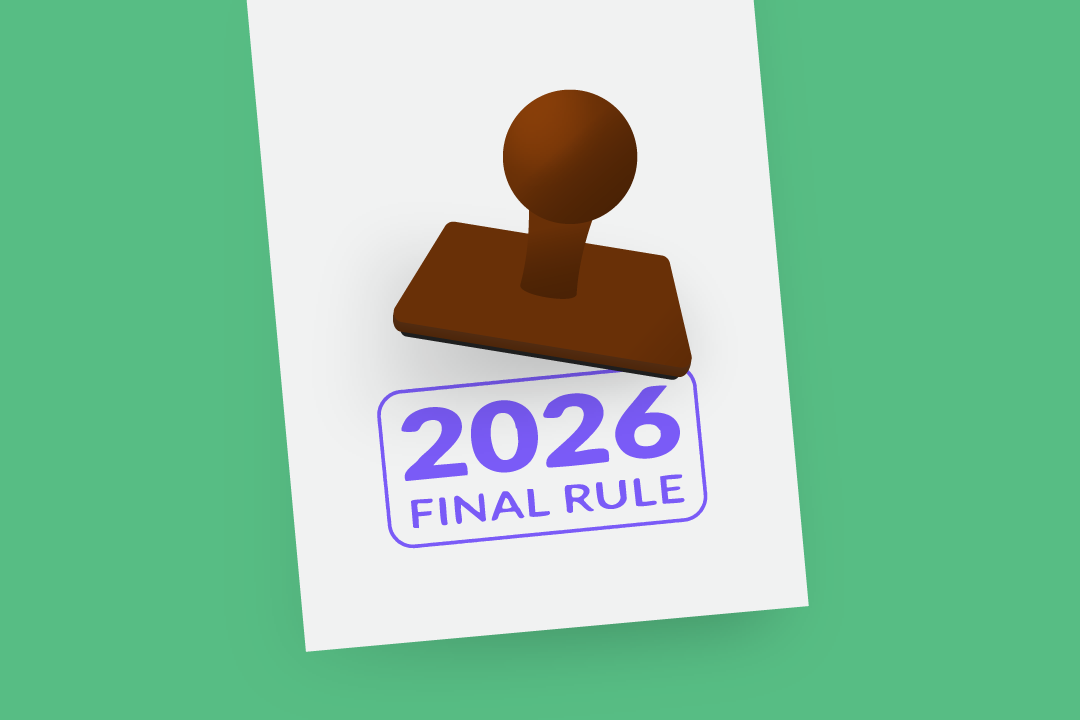Software in Cash-Based Practice, Part 3: Streamlining Clinic Communications
Communication is essential to any organization. WebPT provided some tips to help create a solid communication infrastructure in your clinic

Subscribe
Get the latest news and tips directly in your inbox by subscribing to our monthly newsletter
If you’re just tuning, don’t forget to check out part one and part two of the “software in cash-based practice” series, where you will learn all about the software you need to treat patients and manage your business finances. For those who are caught up, I know your head might be swimming in software options—but don’t worry. It will all come together today in our final installment of this series.
Speaking of, let’s discuss software options that will help you streamline communication efforts in your clinic. As a bonus, this post will apply to both those in more traditional private practice settings as well as those of in cash-based practice.
Communication: It’s Essential
We’ve all worked for well-intended businesses that are either inefficient or downright dysfunctional because of breakdowns in communication. Imagine all the coordination that must happen daily between clinic owners, employees, patients, and referral sources—it’s a lot! And if these lines of communication aren’t functioning as they should, it can lead to diminished clinical outcomes, lost business revenue, and a compromised company culture.
One thing to note, though, is that in today’s digital day in age, more communication outlets don’t always lend to better communication. It’s up to you as a clinic owner to make sure that all software (e.g., clinical, billing, operational) lends to one outcome: Clear and concise collaboration between your staff. To provide you with some context into this, let’s take a look at how we’ve built a communication paradigm in our company.
Building a Communication Paradigm
Building a Communication Paradigm
The benefit of a companywide communication software is obvious, however, there is also a downside. Between messaging apps, texting, phone calls, video conferences, and emails, how can you expect to stay organized amongst the communication overload? At MovementX, we train all staff on our company-wide communication paradigm—which guides when and how we communicate with one another. Check out our setup here:
- Slack: This platform is only used for quick communication, FYIs, and conversational style interactions. Because the volume of communication can be large on this software, we never make a big ask of one another or assign work on Slack. Additionally, we never share important documents that may be lost in the shuffle. You can customize notifications on Slack to optimize your productivity as well as give yourself space to tune-out if needed. I’ll expand on just how we use Slack in our business in a moment.
- Text: Unless you have a business phone, it’s likely that you use text primarily for personal, non-work-related items. We try to maintain boundaries by avoiding texting about business unless it is an urgent matter that may not be noticed on Slack.
- Email: Many of us use email to manage our to-do lists (ever heard of the “inbox zero” philosophy?). This is where larger assignments and important attachments are exchanged. You’ll frequently hear a team member say aloud or write on Slack “thank you for the reminder, can you email that to me so I don’t forget?” As part of our company culture, if you send it in an email, it will be addressed in some format within 48 hours.
- Phone Call: Phone calls are great ways to provide context on more complex situations, get into a creative brainstorming space, or quickly collaborate on a to-do list. We encourage our staff to pick up the phone and call one another anytime. Each staff member also establishes their own boundaries in regards to their preferred work hours and down-time.
Slack Channel Suggestions
While there are many options for instant messaging on the market, at MovementX, we’ve always used Slack (hint, hint: there is an extensive free version). Slack allows your entire office staff to communicate through a wide variety of channels you can create and organize dependent on your clinic’s needs. Let’s look at a few examples of how you may integrate #slackchannels into your business:
- #Appointments: For example, your front office staff notifies you when a patient has arrived, is running late, or a re-evaluation is required.
- #Insurance: This is great for billing manager reminders, such as prior-authorization alerts, general information about patient’s insurance coverage and financial liability, or feedback and tips on billing techniques.
- #ClinicalCare: This is a channel for your employees to share research articles, ask clinical questions, and talk about the latest and greatest in patient care.
- #SuggestionsBox: This space is where clinic leaders can ask their employees questions, run polls, and encourage them to provide their feedback.
- #HousePlants: As much as my business is a huge part of my life, so is my urban jungle! And I love sharing photos of my green babies. Like what we’ve done, you can create playful channels like #pets #cooking and #dadjokes which are a great place for culture and community building.
As an added benefit, Slack integrates with a multitude of other software to serve as a central hub for your operations. With open, clear, and consistent communication, your office staff will not only be more productive and efficient, but more satisfied with their workplace experience.
A Few Final Takeaways
There are endless ways to leverage software to optimize communication among stakeholders in your physical therapy practice. Whether you have a different communication paradigm or a different software stack than we do, the important take home is that you’re intentional with the design. Here are a few final takeaways from the “software in cash-based practice” series:
- Implement software that you can grow with. Imagine what your practice will look like in 10 years—and build software systems that can grow with your goals.
- Do your research. Reach out to friends and colleagues to gauge their experiences with various software and engage deeply with sales representatives before committing.
- Stay HIPAA compliant. Not all software complies with patient data security requirements. Make sure to sign a BAA and check that your operations meet HIPAA standards.
- Be intentional. The amount of software a practice can take advantage of is endless. Be sure that your systems interact with one another. Ask sales reps about integrations that exist and evaluate the experience your patients and staff have interfacing with the software.