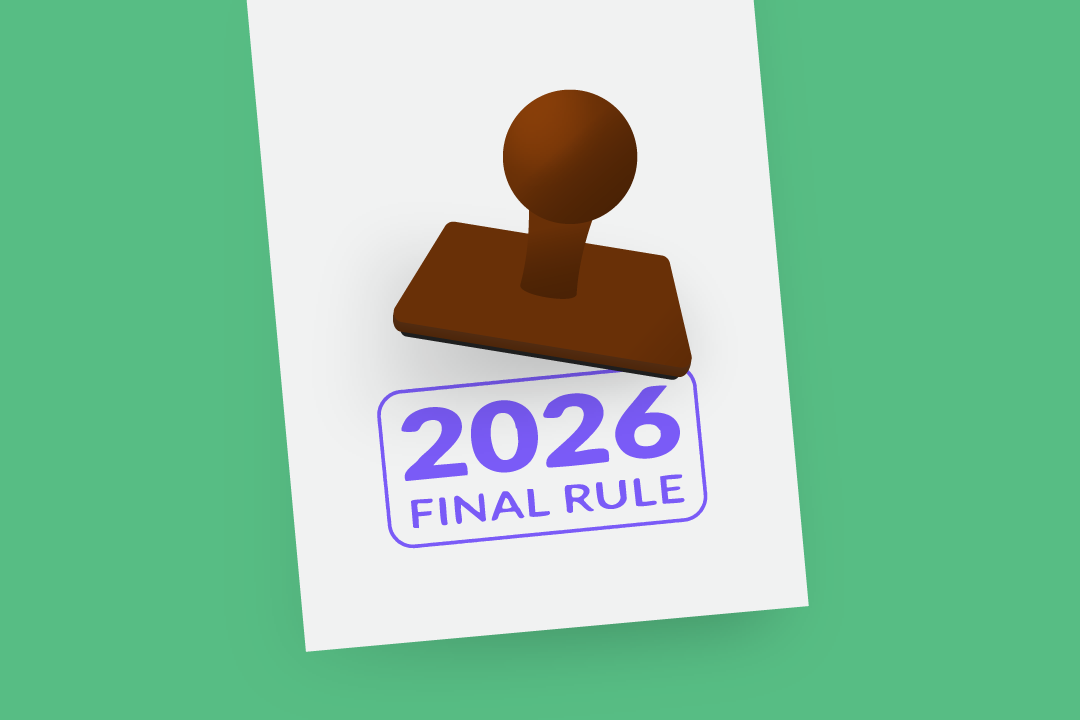8 Workflow Tips to Save Time on Patient Documentation
Tired of burning the midnight oil to finish your patient notes? Read our top 8 tricks of the trade to save time on patient documentation today!

Subscribe
Get the latest news and tips directly in your inbox by subscribing to our monthly newsletter
“I can’t wait to spend three hours documenting after work tonight!” said no rehab therapist ever. Yet, many of us take our documentation home each day. It happens so frequently that in WebPT's 2024 State of Rehab Therapy report, over 85% of providers admitted to taking their documentation home with them for one reason or another—none of which being because they love documenting at home.
Furthermore, in an age where headlines about a PT labor shortage and healthcare burnout reign supreme, documentation was one of the most cited reasons why 36.1% of nearly 6,000 report respondents felt burnt out. So, to help you save time on patient documentation—and maybe prevent a little stress at home and in the clinic—here are eight tips to make your patient documentation workflows more efficient and compliant.
1. Avoid rookie documentation mistakes.
We’ll start with a basic rule of thumb: you can avoid making documentation mistakes and omissions by simply understanding the point of documentation in the first place. You’re writing notes so you can:
- communicate with other healthcare providers regarding your patients’ health,
- justify your skilled interventions, and
- legally protect yourself.
An ounce of prevention is worth a pound of cure—isn’t that how the saying goes? Stephanie Mayer, PT, DPT, of The Note Ninjas, explains that one of the easiest ways to streamline documentation is to recognize what you actually need to document. Part of that is recognizing where you might be falling short. Here are a few examples she commonly sees in her work:
- Failure to document functional loss. Mayer points out that some therapists simply document a fall or an injury—and forget to document functional need.
- Failure to document specifics about prior level of function.
- Failure to establish a home exercise program (HEP) or caregiver education goal. Mayer notes that when you teach caregiver education or give your patient HEP information, you must document goals for these interventions.
Another documentation mistake is failing to bill for the care you deliver. Often, clinicians forget that PT evaluation codes are untimed. While many of us conduct patient education and treatments during our patients’ initial evaluations, we don’t always think to bill for that time. Documenting this time during the evaluation can easily lead to more billable units.
But hey! It’s 2024, and—like it or not—artificial intelligence (AI) has entered health care with many promises. One of these promises is to improve documentation workflows and compliance. To make good on that promise, WebPT has partnered with PredictionHealth to provide AI-powered solutions to scrub notes and claims to ensure you get the most out of your documentation while reducing your audit risk.
2. Always strive for point-of-service documentation.
Point-of-service documentation means completing patient documentation with the patient present. Of course, it shouldn’t detract from the quality of care you provide, so the key is to document when it feels natural or organic. Document while you work with patients whenever possible—and input your notes directly into your EMR. After all, even if your handwriting is impeccable, you still have to re-enter everything later. While learning to document and treat in tandem requires some practice, it’ll save you time in the long run.
Get your patients involved with documentation.
Patients may be sensitive about you typing away when they are sharing information that goes into the electronic medical record. You can manage expectations by explaining upfront that you’ll be using electronic medical record documentation to help you track pertinent treatment details and functional progress. Transparency is key to gaining your patients’ trust. Stephanie Glick, PT, DPT—Clinical Informatics Specialist at SCL Health—suggests saying something such as, “During our evaluation [and/or] treatment, I may pause to document on the computer. This is so I can be as accurate as possible and provide the most detailed care moving forward. I want you to know that I care about what you have to say and that you have my full attention.”
3. Make your EMR work for you, not against you.
Too many of us become frustrated with clunky EMRs without realizing that they’re often customizable. Before losing your temper, see if your EMR provides training software, programs, or services. You could be just one phone call away from free support. Be sure to take advantage of those perks if they’re available.
Glick suggests tweaking whatever EMR you use so that it works for you specifically. She recommends the following when making changes to the workflow:
- Eliminate double documentation whenever possible: If you find yourself re-entering the same information in multiple spots, eliminate that redundancy as soon as possible.
- Explore various templates for your documentation needs—or create your own.
- Use tools within the electronic medical record. Using tools like a digital patient intake, electronic benefits verification, digital message managers, or scheduling software can do some of the heavy lifting before you open your note to document.
Trim the fat.
Do a few chart audits and pay close attention to how your EMR is set up as you write your notes. You might be inputting either redundant or too much information—another area WebPT and PredictionHealth can help you level up your documentation. According to Glick, if what you’re including does not serve one of the purposes below, you can probably eliminate it from your workflow:
- Fulfilling insurance requirements
- Communicating with colleagues (PM&R or otherwise)
- Providing legal protection
- Helping you/a colleague continue your plan of care for subsequent visits
- Improving care for your patient
4. Designate—and make use of—a “superuser.”
Part of making your EMR work for you is having at least one person on your team who truly understands how the technology works—and how to leverage it for your team’s needs. Enter the superuser! If you have a designated EMR “superuser” on staff, you’ll save yourself—and your team—a lot of time, effort, and confusion. That’s because superusers:
- can answer frequently asked questions,
- can find solutions to issues and then disseminate the information in an intentional manner (rather than via a game of telephone), and
- mitigate confusion during system upgrades, downtime, and other anomalies you might face when using documentation software.
5. Leverage ancillary staff.
If you find yourself scrambling to fill out measurements—or you’re typing notes late into the night—it could be due to not properly leveraging volunteers, students, and aides.
WebPT Co-Founder and President Heidi Jannenga, PT, DPT, ATC/L, recommends enlisting a student or aide to act as a scribe, taking notes, and entering pertinent information into your EMR whenever possible. Jannenga points out that this is also a great way to introduce patients to other ancillary staff who might be involved in care delivery.
Ancillary staff can also:
- wipe down tables and equipment before or after use,
- print and assemble HEPs,
- set patients up for any heat or ice treatments,
- take blood pressure measurements before and after you treat patients, and
- schedule patients’ appointments (or walk them to the front desk to do so).
Schedule effectively.
Speaking of scheduling, Raina Lyght, PT, MPT, CHT, of Anne Arundel Medical Group, places a heavy emphasis on proper education and training of support staff. She notes that her organization’s PT department uses scheduling “cheat sheets” to minimize errors. This way, a proactive support staff member can schedule different types of diagnoses for specific time slots and even anticipate how many follow-up appointments might be needed after the initial evaluation.
6. Use low-tech tactics to ensure compliance.
Mayer notes that much of your documentation distress can be eliminated by simply having a defined system in place that works for you and your facility. This doesn’t necessarily mean every solution needs to be high-tech.
She believes incorporating “old faithfuls”—such as sticky notes and checklists—can help therapists stay organized and compliant.
Think about it: we all use checklists for packing so we don’t forget anything important on a trip. So, why shouldn’t we use checklists to ensure we don’t leave crucial information out of our documentation? Here are a few questions that strategically placed sticky notes (and other old-school reminder hacks) can help ensure you answer:
- Have you re-confirmed your patient’s next appointment date and time?
- Did you get a required signature, if applicable?
- Did you call the patient’s MD to discuss additional imaging?
- Did you take the patient’s vitals (or have a tech or student do so)?
- Did you take measurements needed for progress notes or recertifications?
7. Enable electronic medical record shortcuts.
The information you put into the system does not have to be a novel to be compliant—nor should it be! But it does need to tell a story, and certain aspects of documentation are critical to ensure a clean note can survive any audit. To ensure your documentation gets the job done without typing 500 or more words, look to enable extensions within your EMR software to create shortcuts for speedy and compliant documentation.
If you need an example, look no further than the Smart Charting feature within WebPT EMR’s SOAP 2.0 platform. Smart Charting is a web extension where the clinician can finish patient charting in minutes without the frustration of copying and pasting or repetitive typing. It automatically expands abbreviations into full phrases and allows you to update only the placeholder text in the phrase that varies from patient to patient. The plugin furthers your documentation by automatically transferring patient information into the text expansion for you. Rehab therapists will be empowered to create detailed documentation in a fraction of the time.
8. Clean up your clinic and its processes.
Sometimes the real issue isn’t the documentation at all. It’s how everything else in the practice is handled. In many facilities, therapists own processes and tasks that could easily be managed by the front office, aides, or students.
Create a standard method for scheduling appointments.
Scheduling follow-up appointments should be a relatively painless process. Glick recommends creating a standard method for setting these appointments. If possible, use your EMR’s secure messaging, appointment follow-ups, and in-basket features to streamline things into a single workflow. Then, reinforce this flow so there is only one spot to check for questions, rather than multiple places that could hold different answers.
Keep a tidy workspace.
Being an efficient therapist is hard if you’re working in a disorganized, chaotic clinic. “Don’t underestimate the benefits of a clean space and easy access to the appropriate tools,” urges Glick. She explains that searching for supplies like goniometers takes away from direct patient care time, your ability to perform point-of-contact documentation, and ultimately, patient and therapist satisfaction.
At the end of the day, documentation should not feel like an insurmountable task that you simply cannot complete during your normal work day. We all became rehab therapists because—in some way or another—we enjoy human interaction and not the computer interface. So save time on patient documentation and use these tips and tricks today. Even better, get to know the principles of Practice Experience Management(PXM), so you can engage the therapeutic alliance and have some fun with your patients.