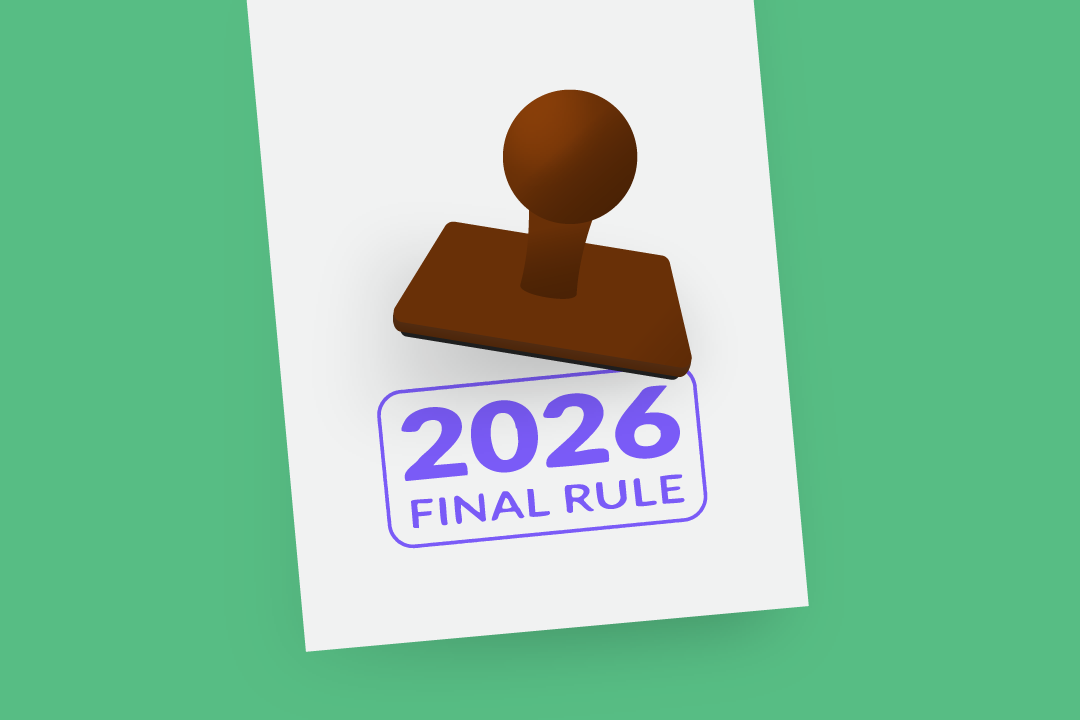How to Submit Medicare Claims Electronically
Use this step-by-step guide to learn how to become an enrolled provider in Medicare’s electronic claims submission process.

Subscribe
Get the latest news and tips directly in your inbox by subscribing to our monthly newsletter
In healthcare, the electronic data interchange (EDI) landscape has come to be the foundation for electronic claims submission and reimbursement from payers—especially Medicare. Barring some extenuating circumstances, Medicare only accepts electronic claims, so for any rehab therapy practice that’s in network with Medicare, enrollment in the EDI process is a must. And they aren’t the only ones—you’d be hard-pressed to find a payer that still accepts paper claims in this day and age. To borrow from Medicare’s explanation as to why, the “use of EDI transactions allows a provider to submit transactions faster and be paid for claims faster, and to accomplish this at a lower cost than is generally the case for paper or manual transactions.”
So, whether you’re making the switch from paper to digital or in the throes of starting your own practice, having a bit more knowledge about the EDI process, compliance, and reimbursement can’t hurt! With that, let’s dig in.
Step 1: Begin EDI Enrollment
EDI enrollment is a necessary first step in getting electronic claims submission processes up and running. Medicare details that the form submission found within their website works to ensure compliance with HIPAA. This enrollment process certifies that the rehab clinic and any intermediaries used (billing services, clearinghouse, etc.) have a contractual assumption of responsibility that they will safeguard beneficiaries’ data complying with the same security and privacy requirements required by CMS and HIPAA.
Step 2: Notify Your MAC
The next step outlined by CMS for EDI enrollment is notification of the clinic’s regional Medicare Administrative Contractor (MAC) by submitting form 10164 directly to their MAC. Within this form, the clinic must specify which transactions a billing service or clearinghouse is authorized to process for electronic claims submission. Most of the MACs have online portals to streamline this process from start to finish. This is but one of the many reasons to familiarize yourself with your MAC as they are an incredibly valuable resource for any and all things Medicare compliance.
Step 3: Submit Electronic Healthcare Claims to the MAC
Now that you have submitted your online form to your local MAC and have received notice of the successful EDI enrollment, you can begin submitting your claims electronically—which must be done using HIPAA compliant software (like WebPT Billing). The first stop on the electronic claim’s journey is to your MAC, where they will apply any front-end edits to the claim to ensure they meet HIPAA compliance. If not, the MAC will reject the claim for rejection and resubmission.
Once the MAC gives its stamp of approval, the electronic claim is shipped to the insurance company to be reviewed and processed by an auditor.
Step 4: Get Reimbursed
So, the MAC has sent the electronic claim to the insurance company—and an auditor has reviewed it—now the payer will determine the reimbursable amount to be paid. And just like everything that has come before, the payment will be done electronically through an electronic funds transfer (EFT). EFT enrollment with Medicare will serve much like direct deposits do with any bank or paystub, and Medicare points out a host of benefits to enrollment that include:
- reduced amount of paper in the office,
- saves time for staff,
- eliminates the risk of Medicare paper checks being lost or stolen in the mail,
- speeds access to funds, and
- eases reconciliation of payments with bank statements.
EFT transactions have two accepted formats for payment from Medicare to providers—Automatic Clearinghouse Format (ACH) or Accredited Standards Committee (ASC) format. These two are considered national standards and Medicare has provided a two page administrative document for further information.
{{inline-form}}
Extra Steps
To help further streamline electronic transactions, it’s also recommended that provides establish an electronic remittance advice transaction (ERA) which are useful tools to allow providers and health plans to easily identify and track transactions. According to this CMS resource, ERAs can include details about “any adjustments to claims and other payments based on factors like:
- Contract agreements
- Secondary health plans
- Patient benefit coverage
- Expected copays and coinsurance
- Capitation payments
- Internal Revenue Sharing (IRS) withholding”
At the end of the day, the purpose of EDI, EFTs, and ERAs is not to confuse you with acronyms that all start with the letter “e,” but rather to improve speed and efficiency for the most important part of running any business: maximizing revenue. In fact, it usually takes about two weeks to receive reimbursement for an electronic claim, whereas payment for paper claims can take up to six to eight weeks.
Have more questions about EDI enrollment and electronic claims submissions? Drop us a line in the comment section below.